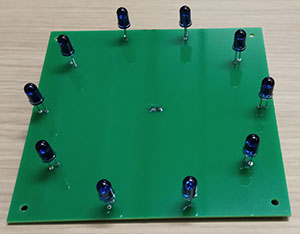Difference between revisions of "Hardware - Overhead Controller"
m (Giovannireina moved page Hardware (Overhead Controller) to Hardware - Overhead Controller) |
|||
| Line 1: | Line 1: | ||
| − | This page contains information about | + | This page contains information about the overhead controller (OHC) for the Kilobot collective robotics platform. |
| + | |||
| + | == Intro == | ||
| + | |||
| + | The overhead controller (OHC) is used to send coded infrared messages to the Kilobots. | ||
| + | |||
| + | There are two types of OHC boards: | ||
| + | |||
| + | :1. the board provided by [https://www.k-team.com/kilobot-extensions#controllerboard K-Team] (the commercial distributors of the Kilobots). | ||
| + | |||
| + | :2. custom Sheffield Robotics OHC boards (which allow for a wider range coverage) | ||
| + | |||
| + | Both of these boards are controlled by the [[Getting_Started:_How_to_work_with_kilobots|KiloGUI]]. | ||
| + | |||
| + | |||
| + | '''Main characteristics of the K-Team's OHC:''' | ||
| + | * Coverage area: (approx) circle 1 meter diameter | ||
| + | * Cost: about $600 | ||
| + | |||
| + | Controlling multiple K-Team OHC boards from a unique PC might be complicated. | ||
| + | |||
| + | == Sheffield Robotics OHC == | ||
| + | |||
| + | Motivated by the K-Team's OHC limitations, Sheffield Robotics designed a custom OHC board which is open-source, low-cost, and can cover an area up to 6 square meters (approx). | ||
| + | |||
| + | This OHC consists of two parts: The ''Control Board'' and the ''Infrared (IR) LED Boards'' (up to 6). | ||
| + | [[File:ARKController.jpg|frame|Sheffield Robotics Control Board]] | ||
| + | [[File:ARK IRLED2.jpg|frame|Sheffield Robotics Infrared (IR) LED Boards.]] | ||
| + | |||
| + | |||
| + | |||
| + | '''Control Board''' | ||
| + | |||
| + | The control board is responsible for sending the IR messages to the LED boards. This is achieved by switching the [https://en.wikipedia.org/wiki/MOSFET MOSFETs] on and off to provide the LED boards with 12V (from the external power supply) and to create the square wave that holds the message. | ||
| + | |||
| + | |||
| + | |||
| + | '''IR LED boards''' | ||
| + | |||
| + | With the ARK controller, we can control up to 6 IR LED boards. This allows us to cover large areas (approximately 3m<sup>2</sup>). To solve the problem with the interferences we added in our structure 4 more IR LED boards that send constant infrared light. These boards cover a big part of the receiver's threshold (on the Kilobot) and now weak signals can also be detected. We can even send commands to the Kilobots in the absence of any visible light source. | ||
| + | |||
| + | |||
| + | '''All the details about Sheffield Robotics OHC boards, design files, and specifications''' are available in this technical report: | ||
| + | |||
| + | [https://figshare.com/articles/Characterisation_and_upgrade_of_the_communication_between_overhead_controllers_and_Kilobots/4990910 '''Characterisation and upgrade of the communication between overhead controllers and Kilobots''' (Figshare, '''2017''')] by E. Nikolaidis, C. Sabo, J. A. R. Marshal and A. Reina. | ||
Revision as of 12:12, 18 September 2017
This page contains information about the overhead controller (OHC) for the Kilobot collective robotics platform.
Intro
The overhead controller (OHC) is used to send coded infrared messages to the Kilobots.
There are two types of OHC boards:
- 1. the board provided by K-Team (the commercial distributors of the Kilobots).
- 2. custom Sheffield Robotics OHC boards (which allow for a wider range coverage)
Both of these boards are controlled by the KiloGUI.
Main characteristics of the K-Team's OHC:
- Coverage area: (approx) circle 1 meter diameter
- Cost: about $600
Controlling multiple K-Team OHC boards from a unique PC might be complicated.
Sheffield Robotics OHC
Motivated by the K-Team's OHC limitations, Sheffield Robotics designed a custom OHC board which is open-source, low-cost, and can cover an area up to 6 square meters (approx).
This OHC consists of two parts: The Control Board and the Infrared (IR) LED Boards (up to 6).
Control Board
The control board is responsible for sending the IR messages to the LED boards. This is achieved by switching the MOSFETs on and off to provide the LED boards with 12V (from the external power supply) and to create the square wave that holds the message.
IR LED boards
With the ARK controller, we can control up to 6 IR LED boards. This allows us to cover large areas (approximately 3m2). To solve the problem with the interferences we added in our structure 4 more IR LED boards that send constant infrared light. These boards cover a big part of the receiver's threshold (on the Kilobot) and now weak signals can also be detected. We can even send commands to the Kilobots in the absence of any visible light source.
All the details about Sheffield Robotics OHC boards, design files, and specifications are available in this technical report:
Characterisation and upgrade of the communication between overhead controllers and Kilobots (Figshare, 2017) by E. Nikolaidis, C. Sabo, J. A. R. Marshal and A. Reina.